Now we will learn not only how to read music, but to write music as well using the Notation Tool.
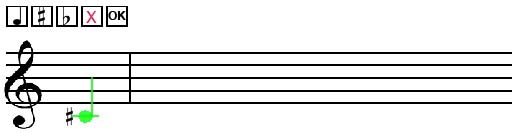
To write a note, just click anywhere to the right of the bar line.
Make sure the note tool is selected.
Use can also use the hot keys “N” for note or “Q” for quarter note to choose this tool.
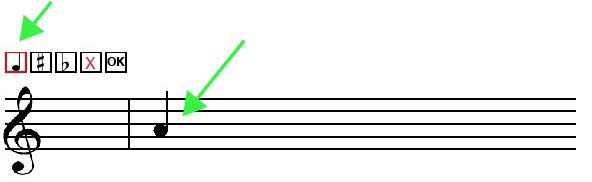
To delete a note, choose the Delete tool which looks like a red X, then click the note you want to erase.
You can use the hotkey X.
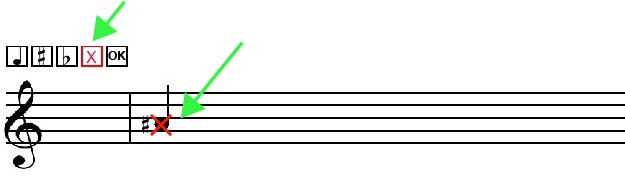
When you are done writing your answer, click OK.
You can also use the hotkeys Space, Enter, or Return.
If you forget the hotkeys, you can just hover over the tool in question.
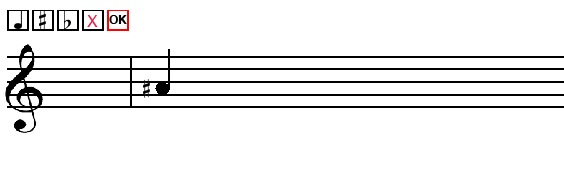
Please press the Exercise button below.