Using the Interactive Lessons
Using the Interactive Lessons
Thanks for visiting UltraMusician.com. We’re glad you could make it.
UltraMusician.com is the most powerful site on the web for learning music.
What makes it so powerful is the interactive user interface that lets you practice the skills you have learned.
We recommend taking this brief tour before you start so you can find your way around.
UltraMusician.com literally contains thousands of different lessons.
The lessons are arranged in a visually intuitive manner so you can see your progress.
The main view is called the Forest View. This shows an overview of your progress.
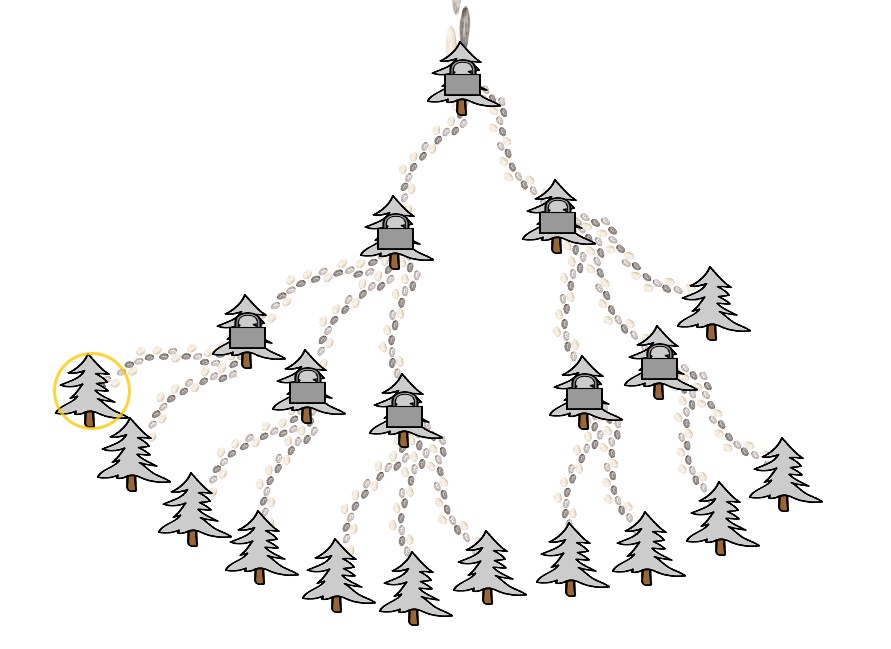
You control which view you are in by clicking these buttons here. Clicking the tree icon will take you back to the Forest View.
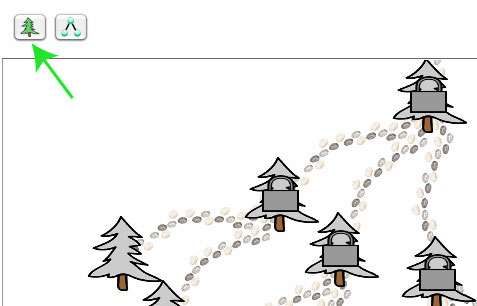
When you click on a tree, it takes you one level deeper into the Tree View. A Tree is a group of lessons.
Clicking on one of these lessons will launch the actual Lesson.
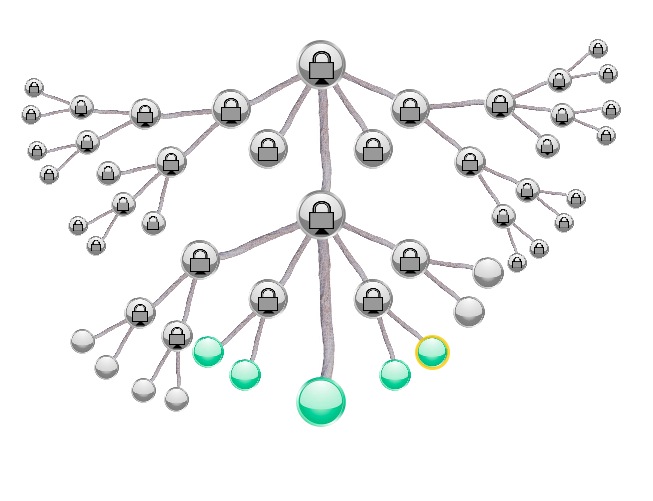
The Lesson View is where you actually interact with the program and use your knowledge. Every Lesson has a similar layout.
The upper portion here represents the Question you must answer.
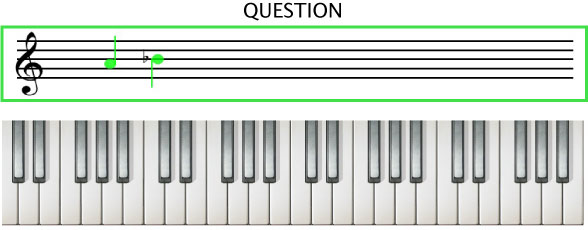
The lower portion is where you select your Answer.
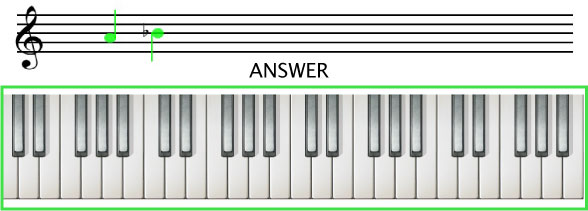
There are four different kinds of questions.
Instrument

Notation

Sound

Theory
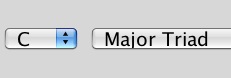
| Instrument |  |
| Notation |  |
| Sound |  |
| Theory | 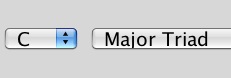 |
At the very top of the screen is a window showing how many questions are remaining.
Each time you get one right, a question is subtracted from the list.
However, each time you get one wrong, a new question is ADDED to the list.
You can only finish once you have gotten all the questions right.
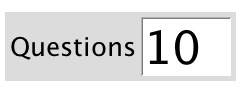
When the lesson is done, you are taken back to the Tree View.
Some of the lessons may have a lock on them.
You unlock a lesson when you complete all the required lessons attached to it.

When you complete the Tree, you are taken back to the forest so you can choose your next course.