Now we will learn some more advanced techniques with the Notation Tool.
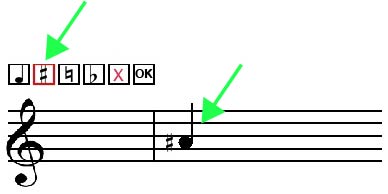
To add a sharp or flat, click on the correct tool, then click on the note you want to add it to.
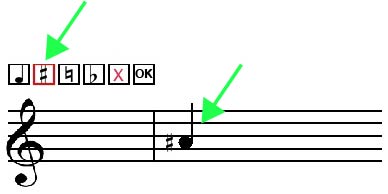
For Sharps the hotkeys are S, # (which looks like a sharp), or 3.
For Flats, the hotkeys are F or b (which look like a flat).
To erase an accidental you have written, click on the natural tool, then click the note in question.
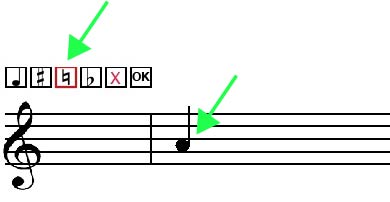
The hotkeys for Naturals are 0 or D (D is between the hotkeys S for sharp and F for flat).
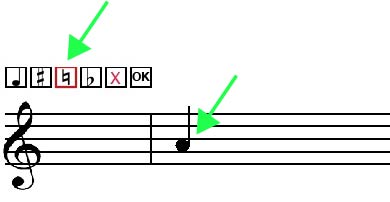
For some lessons a hint note will be given in the area on the left. Your first note must match the hint note.
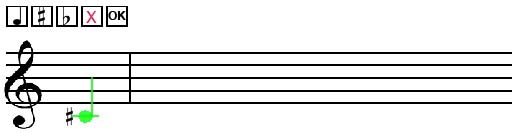
You cannot write notes in the hint area.
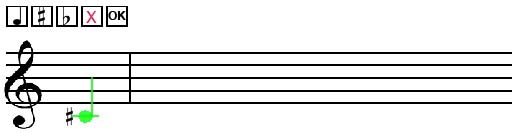
Please press the Exercise button below.